WORDPRESS USERS
By default WordPress provide an admin level user, and we can create other users with different privileges.STEPS TO CREATE A NEW USER
Step 1: Login in your WordPress site.
Step 2: Point to "Users" and click on "Add New"
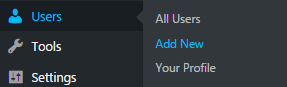
Step 3: Fill the "Username", its a required field.
Step 4: Fill the "Email", its also a required field.
Note: Enter the following fields and these are not required.
a. First Name
b. Last Name
c. Website
Step 5: Click on "Show password" button.
Note: System automatically generate password for new user and to show it, click on "Show password" button. The password can be also change later.
Step 6: Select the "Role" and click on "Add New User"
LIST OF WORDPRESS USERS
Privilege
|
Administrator
|
Editor
|
Author
|
Contributor
|
Subscriber
|
Activate, delete plugins
|
Yes
|
No
|
No
|
No
|
No
|
Add, edit, delete users
|
Yes
|
No
|
No
|
No
|
No
|
Install, delete themes
|
Yes
|
No
|
No
|
No
|
No
|
Edit or switch themes
|
Yes
|
No
|
No
|
No
|
No
|
Edit any theme options
|
Yes
|
No
|
No
|
No
|
No
|
Update theme, plugins
|
Yes
|
No
|
No
|
No
|
No
|
Manage categories
|
Yes
|
Yes
|
No
|
No
|
No
|
Edit or delete posts
|
Yes
|
Yes
|
Yes
|
Yes
|
No
|
Edit, delete pages
|
Yes
|
Yes
|
Yes
|
Yes
|
No
|
Upload media files
|
Yes
|
Yes
|
Yes
|
No
|
No
|
Publish posts
|
Yes
|
Yes
|
Yes
|
No
|
No
|
TO SHOW AND EDIT EXISTING USERS
Step 1: Point to "Users"
Step 2: Click on "All Users"
Step 3: Point to user, which you want to edit.
Step 4: Click on "Edit" link.
Step 5: Now save the changes.






0 Comments