HOW TO CHANGE NAME IN TRUECALLER
At present "truecaller" is a prominent app and it help to know names of unknown callers.
Actually truecaller app save your number by that name which was entered/given by your mostly known persons, so sometime you can face your unwanted name in the truecaller database.
So, if you want to delete or change your unwanted name from the truecaller appy, then you have to follow the below steps...
STEPS TO CHANGE TO CHANGE IN TRUECALLER
Step 1: Open the Truecaller app in you phone, if not installed yet then first install this app and open it.
Step 2: Click on three dots as shown in the below image.
Step 3: Click on "Settings"
Step 4: Click on the "Privacy Center"
Step 5: Now click on "Deactivate"
Step 6: After this process, open the https://www.truecaller.com portal in your smart phone.
Step 7: Enter the contact number (with your country code) that you want to unlist from the truecaller app.
Note: The entire process can take 24 hours time to complete and as this unlist process complete, you can add your new name in the truecaller portal.





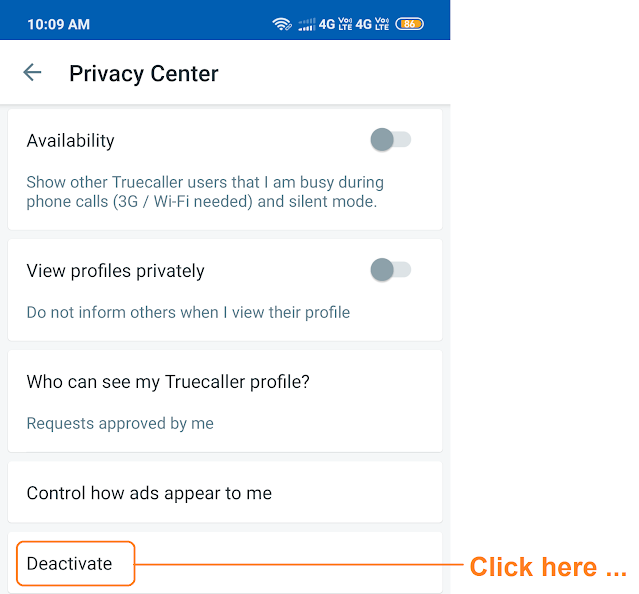




0 Comments