WOOCOMMERCE VARIABLE PRODUCT
Variable products are those products, which are available in different varieties.
For example a cell phone available in two colours (Black and white) and a tshirt available in three different sizes (Small, Medium and Large)
In the below example, we are going to insert two different colours tshirt with different price.
LET'S FOLLOW THE STEPS
Step 1: Login in WordPress site.
Step 2: Install the WooCommerce plugin.
Step 3: Set WooCommerece pages and other settings.
Step 4: Point to "Products" and click on "Add Product"
Step 5: Set the "Variable product" under the "Product Data"
Step 6: Now click on the "Attributes" and click on "Add" button.
Step 7: Enter "Colours" under "Name" and Red and yellow under "Value(s)"
Step 8: Check "Used for variations" and click on "Save attributes"
Step 9: Click on the "Variations" tab.
Now "Add variation" by click on "Go" button. Press "Go" button two times, because we want to add two colour's attributes (Red and Yellow)
Step 10: Fill the details for both products along with product image.
Step 11: Set "Default Form Values"
Step 12: Finally click on "Save changes" button.
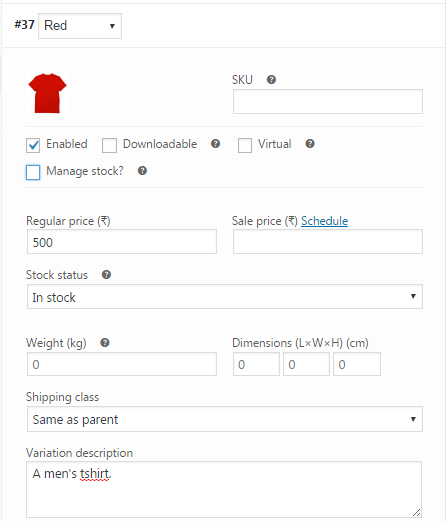







0 Comments