WOOCOMMERCE DISCOUNT COUPONS
Discount coupon code is an important part of E-Commerce websites and often several types of commercial website provide different types of discount coupons to attract their customers.So here we will learn, how add a coupon code to our WooCommerce products.
DISCOUNT TYPES
In WooCommerce application, a discount can be classify in four types, which are discussed below.
1. Cart discount: This type of coupons associated with "Debit/Credit" cards and having a fixed amount value, such amount rs. 50
2. Cart % discount: These type of coupons are also associated with "Debit/Credit" cards but having percentage amount of total value such 10%
3. Product discount: This is product discount, that coupon code directly apply on product price and its a fixed amount.
4. Product % discount: This is also a product discount but having a percentage amount (value), which applies on total product price.
For example 10% on amt. rs. 5,000
LETS START WITH FOLLOWING STEPS...
Step 1: Login to WordPress site.
Step 2: Install WooCommerce and configure its settings.
Step 3: Point to "WooCommerce" and click on "Coupons"
Step 4: Click on "Add Coupon"
Step 5: Enter coupon code.
Step 6: Set discount type as "Product % Discount"
Step 7: Enter "Coupon amount" 10%
Step 8: Enter Coupon expiry date and click on "Update" button.
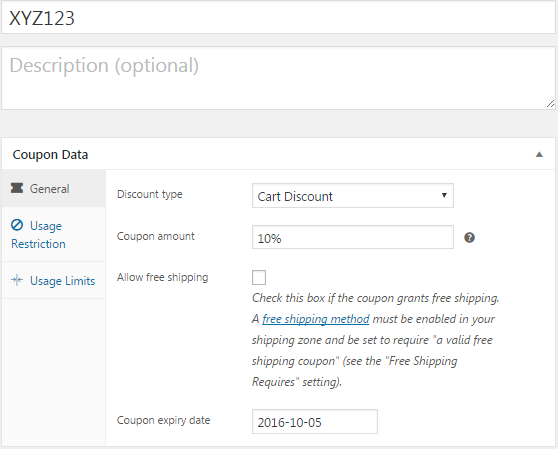




0 Comments