CONTRA VOUCHER IN TALLY
The 'Contra' voucher just deals with two types of entries, which are described below.
1. Cash transfer from office to bank a/c
2. Cash transfer from bank a/c to cash a/c
Therefore it only deals with two ledgers (Cash a/c and Bank a/c)
CONTRA VOUCHER - EXAMPLES
a. Deposited cash Rs. 80,000 in bank a/c
b. Withdraw cash Rs. 1,40,000 from bank to office use.
STEPS FOR CONTRA VOUCHER
1. Open your company.
2. Click on “Accounting voucher”
3. Click on “Contra” or press "F4" key.
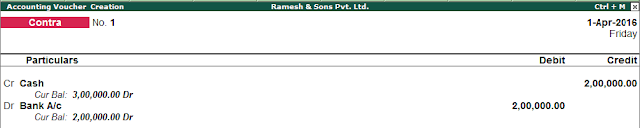
CONTRA VOUCHER MODES
Contra voucher also supports for "Single Entry Mode" and "Double Entry Mode" as Payment and Receipt vouchers and by default its open in single entry mode at the first time.DOUBLE ENTRY MODE - STEPS
1. Open the accounting voucher.
2. Click on "Contra" or press "F4"
3. Press "F12" key.
4. Now set "Not" to the "Use Single Entry mode for Pymt/Rcpt/Contra"
SINGLE ENTRY MODE
Single entry mode does not support debit/credit format. Actually, its appear with "Account" and "Particular" sections.
The debit side ledger should be inserted under "Account" section and other ledgers insert in "Particular" section.








0 Comments