HOME TAB IN MS WORD
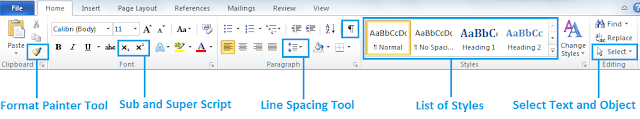
CUT
This option is used to cut the selected text and object and help to paste them in another place therefore this option is also used to move different types of contents in MS Word document.
CUT SHORTCUT KEY
CTRL + X
COPY
This option is used to copy the selected text and object and help to create duplicate copy of selected content in Microsoft word document.
COPY SHORTCUT KEY
CTRL + C
PASTE
This option is used to paste the last cut or copied text and object.
We can paste any content many time just after once copy or cut.
SHORTCUT KEY FOR PASTE
CTRL + V
FORMAT PAINTER
This tool is used to copy format from one text to another text and one object to another object.
TEXT FORMAT EXAMPLES
(Font color, Font style, Font size, etc.)
OBJECT FORMAT EXAMPLES
(Outline width, Outline and Fill color, etc.)
To use "Format Painter" tool first select the source text or object after then click on Format Painter tool and apply the effect on your targeted text and object.
This option is used to make the selected text as superscript, for example in "12th" text "th" should be as superscript.
SHORTCUT KEY FOR SUPERSCRIPT
CTRL + =
SUBSCRIPT
This option is used to convert selected text in subscript, for example in "CO2" text "2" should be written in subscript.
SHORTCUT KEY FOR SUBSCRIPT
CTRL + SHIFT + (+)
TEXT EFFECTS
This tool is used to apply a visual effect to the selected text, such as a shadow, glow or reflection.
Change Case: This tool is used to convert selected text in, Sentence Case, lowercase, UPPERCASE, Capitalize Each Word, or in tOGGLE cASE.
Clear Formatting: This tool is used to clear the format such (Extra font size, font color, font style) from selected text.
Bullets: This tool is used to insert different types of a symbol in the starting of each new line.
Multilevel List: This tool is used to create a multilevel list by using the "Tab" and "Enter" key.
MULTILEVEL LIST EXAMPLE
1. List of input devices
1.1. Keyboard
1.2. Mouse
1.3. Scanner
2. List of output devices
2.1. Monitor
2.2. Printer
2.3. Speaker
Line and Paragraph Spacing: This option is used to insert line spaces between selected lines of any paragraph.
Shading: This tool is used to color the background of the selected text or paragraph.
Sort: Sorting is a method that is used to arrange selected data items in ascending and descending order.
Find (Ctrl + F): This option is used to highlight all occurrence of any given word or sentence.
Replace (Ctrl + H): This option is used to find and replace any word or sentence.
Shading: This tool is used to color the background of the selected text or paragraph.
Sort: Sorting is a method that is used to arrange selected data items in ascending and descending order.
Find (Ctrl + F): This option is used to highlight all occurrence of any given word or sentence.
Replace (Ctrl + H): This option is used to find and replace any word or sentence.










0 Comments