HOW TO INSTALL JAVA
To install Java first we need to download JDK tool,
Click on the below link to download and install the latest version of Java.
DOWNLOAD JDK
As click on the above link, it will open the Java official website.
1. Click on the "Java Platform (JDK) 12, as seen in below picture.
2. Click on the "Accept License Agreement"
3. Now download your Java version according to your operating system.
4. Double click on downloaded Java setup file.
5. Click on the "Next" button.
6. Click on again on "Next" button.
It will take few minutes to processing and coping files and after finish, it will show the below message.



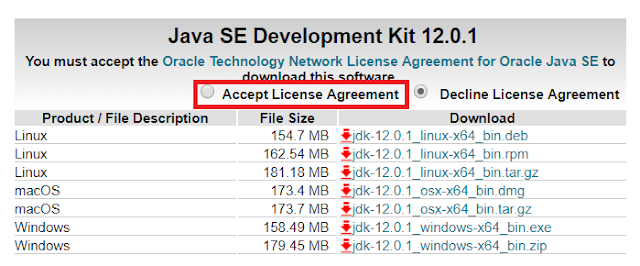






0 Comments